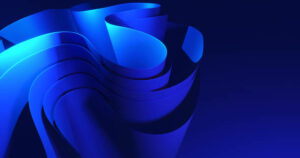The Importance Of An Antivirus
Why do many managed IT service providers place so much emphasis on security? Let’s illustrate with a story. The day begins with you rolling over to your phone to check email. After a shower, breakfast and coffee, and some light workouts, the work day begins. Working from home cuts commute time to 15 seconds. You log into your workstation to check any missed emails. An Amazon email order arrives in your inbox. You click on the message, then the link to track your package. Turns out the link you clicked was a phishing attempt and you now have a compromised workstation. Panicking is a normal reaction at this time and you’re unsure of what to do next.
You’ve read about scenarios similar to the story above. Malware takes over the computer and now the hacker is asking for Bitcoin or money to unlock the data. What do you do next?
Working for a managed IT service provider has taught me to always have an antivirus app installed on every device. Back in the olden days, word of mouth from Apple made Macs seem safe from any malicious attacks. The statement is simply not true. While Macs were not widely adopted as quickly as Windows, the demand for Mac devices has risen recently and thus attracted more cybercriminals. Fast forward to today, all devices, whether Windows or macOS are exposed to security vulnerabilities. Performing Windows and macOS updates practices good technical hygiene. With that said, here are 10 important reasons for installing an antivirus for any device.