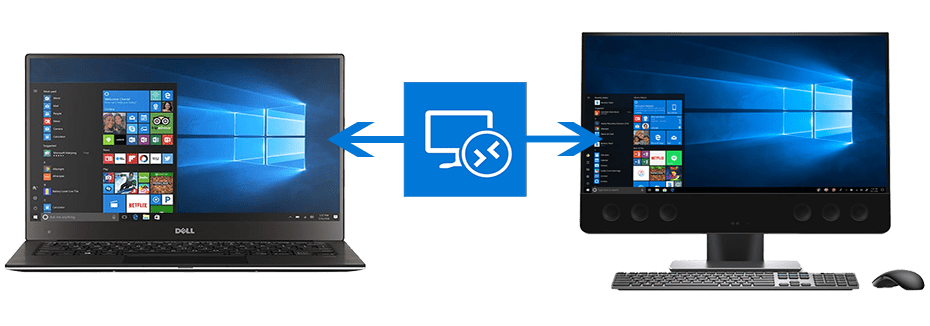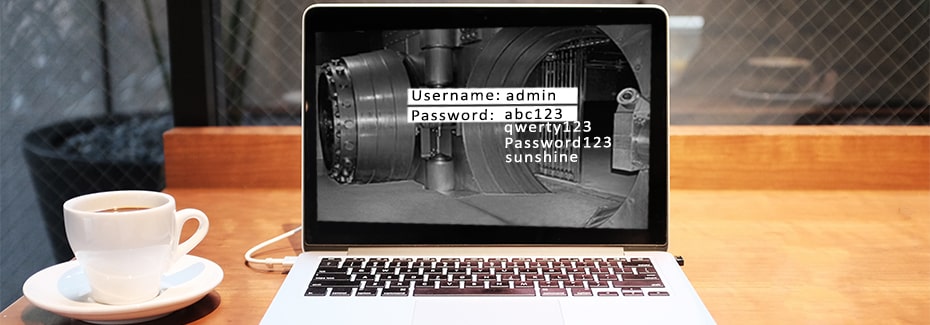When your employees need to work from home or another office, they will need access to their files and software. Instead of buying a separate laptop, employees can simply use Windows Remote Desktop to connect remotely from a home machine.
Why would you want to use Remote Desktop?
Windows Remote Desktop is great for working while you’re away from the office. The best thing about Remote Desktop is that you can still access all your files and accounts because you are controlling your office computer. Remote Desktop allows employees to be more flexible, while keeping their workflow nearly unchanged.