How to Easily Manage Your Passwords
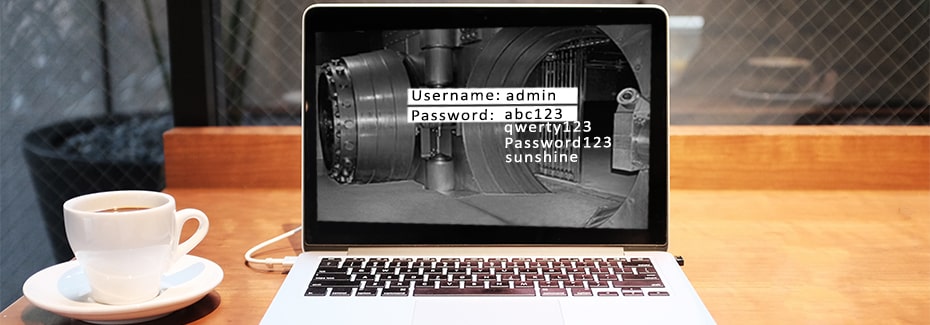
According to Cyber Risk Analytics, over 4.2 billion credentials were stolen in 2016. Unfortunately, breaches happen on such a large scale because people don’t follow proper password protocol. Today, we’ll teach you how to manage your passwords easily and securely, including why you should use different passwords and why you may want to use a password manager.
Passwords are like keys; each one grants access to a different room (or account). Imagine that you use the same key to get into your house and your office. Or if that key is also used to get into your car. That doesn’t seem very secure, does it? Now imagine that someone makes a copy of that key, and now a stranger has access to your house, office, and car.
This scenario may seem scary, but this is the risk you run when you use the same password for multiple accounts. And, as we’ve seen from the Cyber Risk Analytics study, this same scenario plays out billions of times per year. You and your business can avoid being a victim if you vary your passwords and use password managers.
Why you would want to use different passwords
Diverse passwords are key to making sure that your accounts are as secure as possible. As with the scenario above, having different passwords — or keys — will mitigate the damage to you if one is stolen. However, you should be careful when choosing your passwords; when we say “use different passwords,” we mean you should use passwords that are completely different from each other. You still run a huge risk by simply adding a symbol or capitalizing a letter to a password that you’ve already used. Hackers know that most people use different variations of the same password over multiple accounts, and they will run programs that go through thousands of variations to find the correct one.
What guidelines should I follow to create a good password?
There are a few rules you can follow that will help you create a strong password. First, you should make sure that your passwords are at least 16 characters in length. You should also try to include a combination of letters, numbers, and symbols. This will help to ensure that your passwords are harder to guess. Finally, as we’ve discussed earlier, you want your passwords to be vastly different from each other. With all this in mind, you may want to consider using a password manager like LastPass as a place to generate and secure your many different passwords. Let’s look into why a password manager may help you stay secure.
![]()
Why you may want to use a password manager
Password managers allow you to ensure every shared login uses a strong, randomized password created with a password generator. This helps you create effective passwords that are stored in one secure location. Your LastPass account is also synced across all your devices, so you can access your passwords anywhere. Some features of LastPass Business allow you to have greater control over your teams’ login credentials, including centralized passwords, the ability to revoke access to shared accounts, and the ability to instantly change passwords that ex-employees had access to.
While password managers are not required, they do help keep your strong, generated passwords secure. If you don’t have a Managed Service Provider, password managers like LastPass could help you keep your business secure.
Are you using a password manager? If so, which one? Let us know if you have any questions in the comments below!
