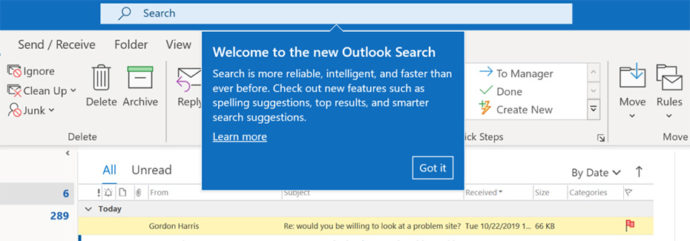Outlook Search Bar Moved
Microsoft Office, specifically Outlook, has updated over the past several months with design updates. You may have noticed a new location of the search bar. Microsoft pushed an Outlook update that moved the search box within Outlook to the top of the application window.
The search bar moving, not simply its position that has changed, though, per Microsoft the feature update is suppose perform faster searches and it does seem to do that. Microsoft has been working hard to overhaul the search engine used throughout Office and Windows. The evolution of Microsoft Outlook will continue, the search bar is merely one aspect.