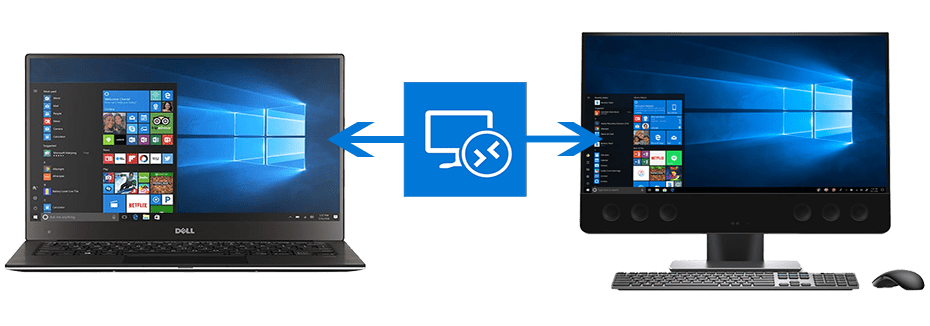A virtual private network, VPN for abbreviation purposes, is an organization and managed IT service providers best friend. What exactly is a VPN? A VPN is a service that lets you access the web safely and privately by routing your connection through a server and hiding your online actions. In short, a PC connects to the VPN server. The connection between you and the VPN server becomes encrypted. Encrypted data is unreadable by humans and computers. The VPN connection becomes active and can now browse out to the internet without someone intercepting the users connection.
What Is A Virtual Private Network – (VPN)?