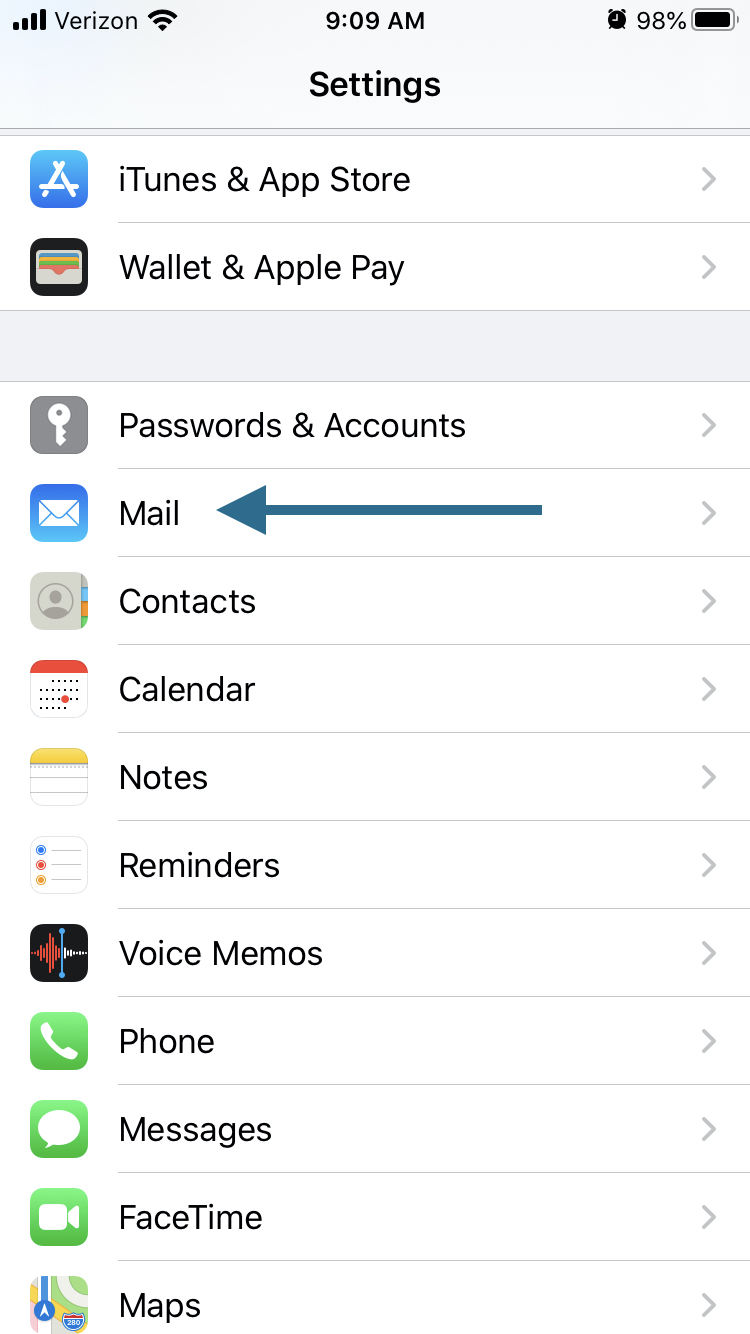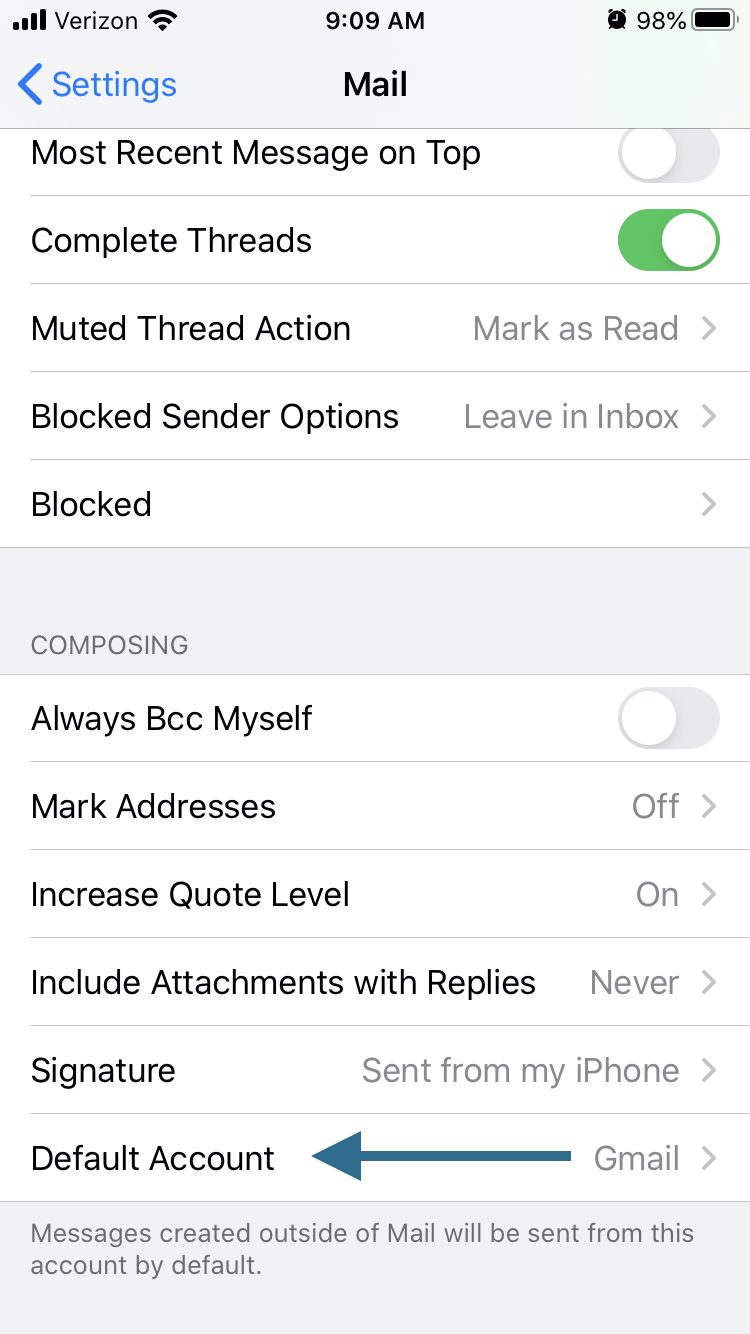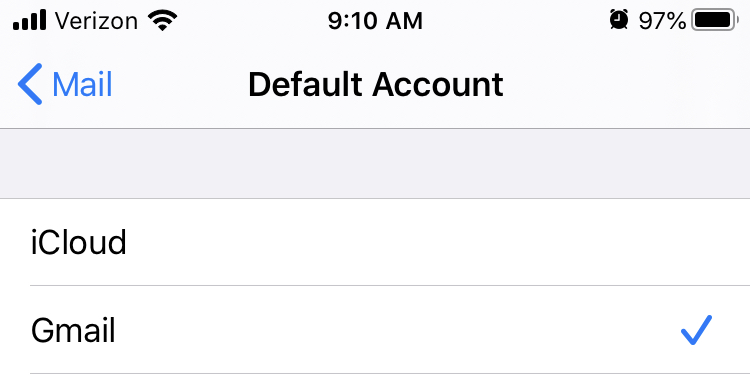How to Change the Default Email Account in iOS 14

Modify iOS Default Email Account
Do you use multiple email accounts on your iPhone or iPad? Notably, changing the default email account will help with your workflow using the appropriate email account when responding or sending emails. In addition, the default email is used when sharing content from Safari, Apple’s first-party apps, and third-party apps.
Here’s a quick guide on how to change your default email account on iOS 14.
- On your iOS device head to Settings
- Scroll down until you see the Mail option
- Scroll to the bottom of the Mail page until you see Default Account
- Tap on Default Account and select whatever email account you want to use as the default
- Once the check mark is on the right email account, you’re all set!
Latest posts by Andrew Lopez (see all)